Migrate Users From an Existing Auth Source to PropelAuth
If you switch your auth provider, there are a few major considerations to take into account.
For example:
- I have user IDs already persisted in my database, how can I maintain those IDs?
- How can I allow my users to keep their existing password?
- Some of my users have 2FA enabled, how do I make sure they keep in enabled?
- Can I test the migration before committing to it?
Ideally, there's no user impact and a simple API to use. Luckily, we have a
simple API that you can use to migrate your
users. Each of our backend libraries has an API wrapper that you can use called
migrateUserFromExternalSource.
Migration Guides
We have a few guides to help you migrate your users from some of the most common auth providers. If you don't see your auth provider listed, please reach out to support@propelauth.com.
Migrating from Auth0
Migrate your users and organizations from Auth0 to PropelAuth
Migrating from Clerk
Migrate your users and organizations from Clerk to PropelAuth
Migrating from Cognito
Migrate your users and groups from AWS Cognito to PropelAuth
Migrating from Firebase
Migrate your users from Firebase to PropelAuth
Migrating from Supabase
Migrate your users from Supabase to PropelAuth
CSV Import
Alternatively, we also offer a CSV import option to assist in importing your users. Navigate to the Users page in your PropelAuth dashboard and click Import to get started.
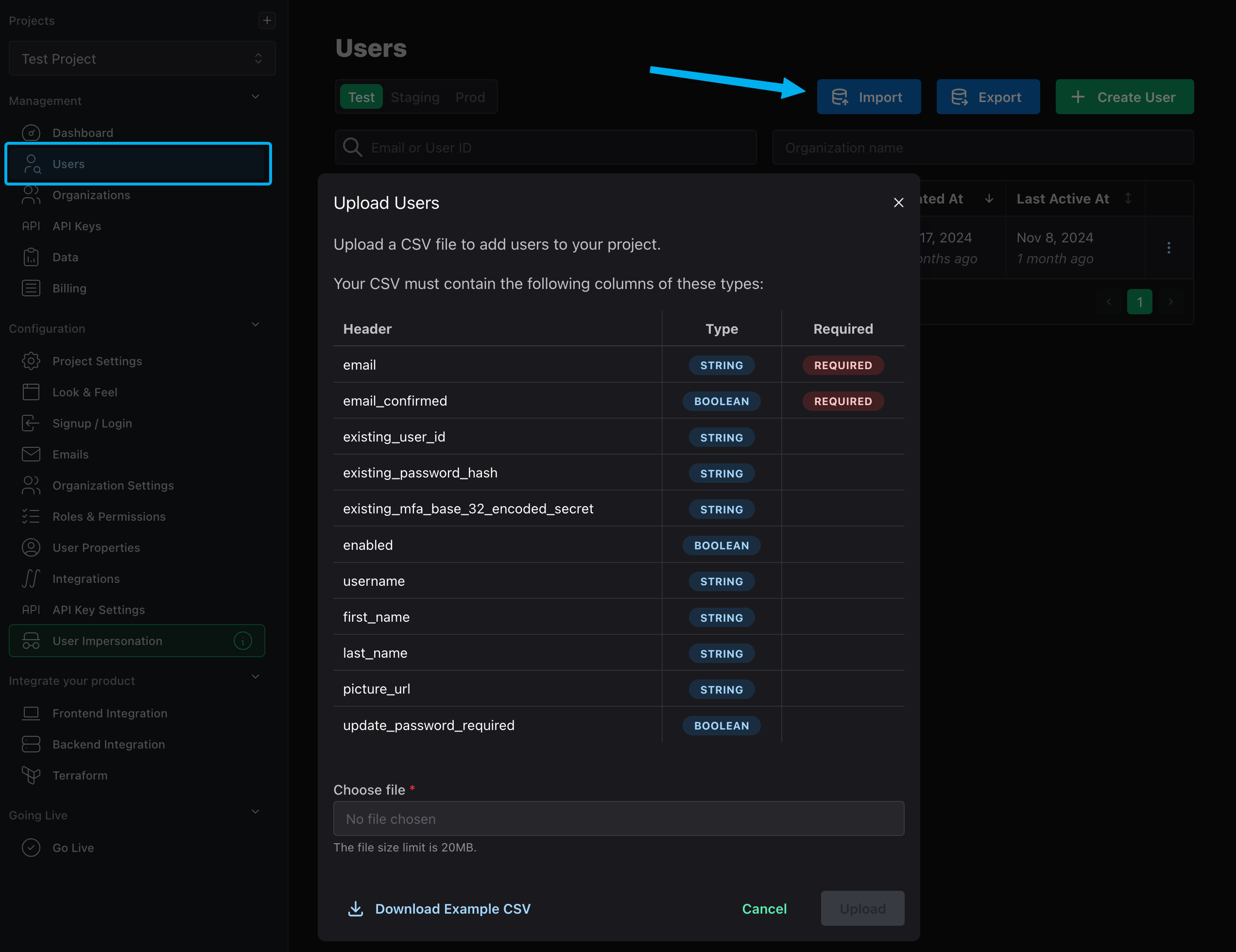
Running into issues? Click Download Example CSV to check how the CSV is expected to be formatted.
Linking user IDs
Our migration API also takes in the user's existing ID, and we will present a
legacy_user_id everywhere alongside our user_id. This allows you to use the
legacy_user_id whenever it's present, and fallback to new user_ids for any
user created after the migration.
Maintaining users' passwords
Passwords should never be stored in plaintext or any recoverable form. Our migration API doesn't take in a password, it takes in a password hash. We support BCrypt, Argon2, and PBKDF2 hashes and by providing your user's password hash, they will be able to log in with their existing password. Here is a full list of our supported password hashing algorithms as well as an example of each hash:
- pbkdf2_sha256
- Format: pbkdf2_sha256$iterations$salt$hash
- Example: pbkdf2_sha256$60000$hNHNc0pi50Y71rRZRGi$izM2CPlczdLCfc690vKXsI0+O0NYtScKpvBPL4=
- pbkdf2_sha256_b64 - This is the same as pbkdf2_sha256 but the salt is base64 encoded. This is an option for frameworks like .NET that have binary data as their salt.
- Format: pbkdf2_sha256_b64$iterations$salt$hash
- Example: pbkdf2_sha256_b64$10000$3d1bed5b21$ohZ+ZinTWu+6jLIZvyyqH78XoJl0aW8q4zbS1vvuD0Q==
- pbkdf2_sha512
- Format: pbkdf2_sha512$iterations$salt$hash
- Example: pbkdf2_sha512$10000$3d1bedb5b21$ohZ+ZinTWu+6jLIZvyyqH78yXoJl0aW9M8q4zbS1vvuD0Q==
- bcrypt
- Format: $version$cost$salt+hash
- Example: $2b$10$DqQ/afxHqWiG5a/YriRyceNv30qHq4rNkyj2uZX0McrdUv5YBTLcW
- argon2id
- Format: $argon2id$version$parameters$salt$hash
- Example: $argon2id$v=19$m=16,t=2,p=1$WVZE5LekxLZ2JCdmozdA$dpsMxfUopSZPDgITQ
Maintaining MFA
Our migration API also optionally takes in a base32 encoded MFA secret. If you pass one in, we'll enable MFA for your user's account automatically and their existing MFA device's codes will work just like they currently do.
Migrating SAML / SSO Connections
We're working on some tools to make this easier. In the meantime, please reach out to support@propelauth.com so we can help!
Testing the migration
All this works in both your production and test environments, allowing you to test the migration before fully committing to it.
Questions?
Have any questions or need any help with your migration? Don't hesitate to reach out at support@propelauth.com
