Salesloft - Social login (SSO) configuration
Enabling Sign in with Salesloft only requires two fields: Client ID and
Client Secret. Both of these are provided by Salesloft, and these steps will help you
create them.
Users that sign up via Salesloft look the same as users that sign up via any other method. Your code will handle both automatically.
Step-by-step Instructions
- Create an OAuth App by logging into your Salesloft account, clicking on Your Applications → OAuth Applications → Create New.
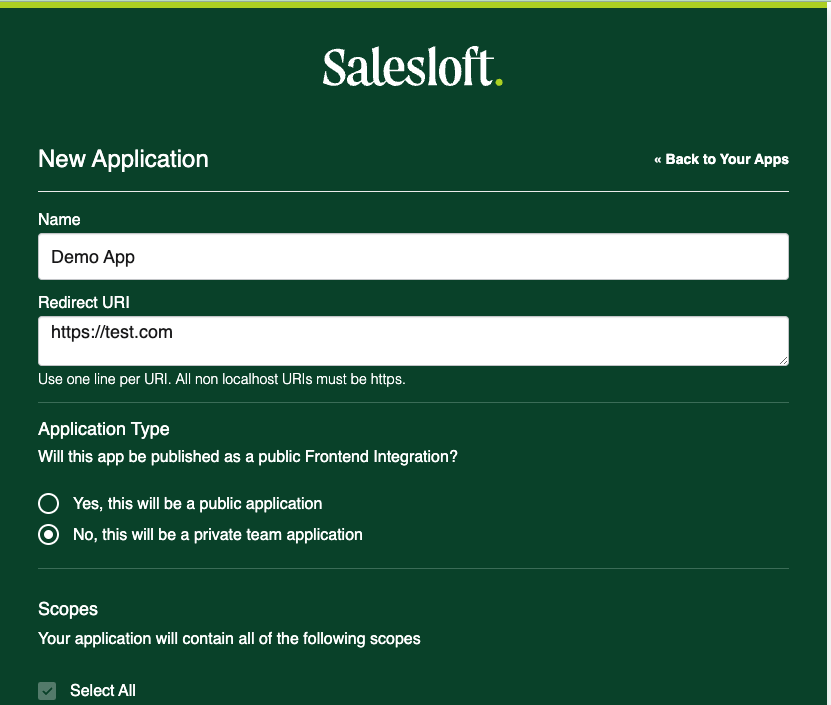
- Name your app. Then, copy the Redirect URIs from PropelAuth to Salesloft.
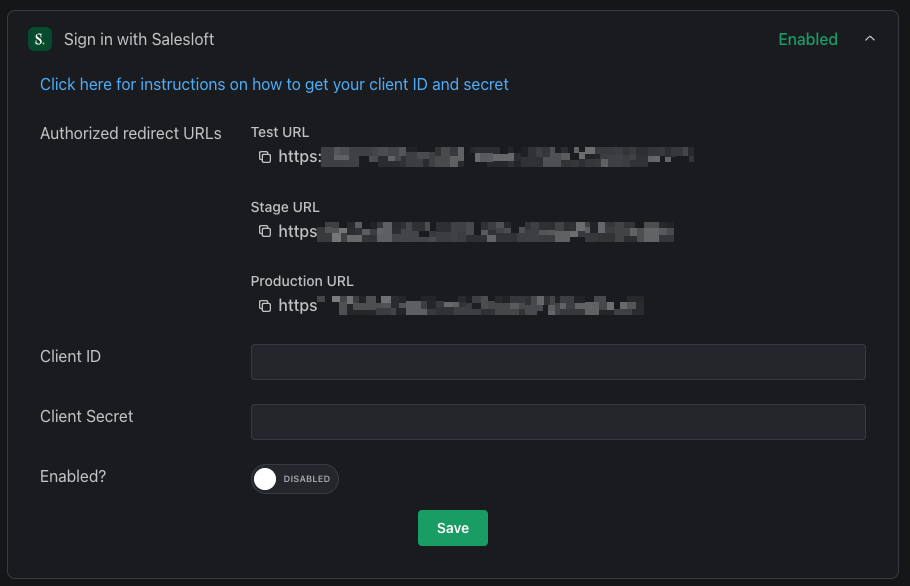
-
Click Save.
-
You'll then be directed to a page that includes the Application ID (Client ID) and Secret (Client Secret). Copy these over to PropelAuth.
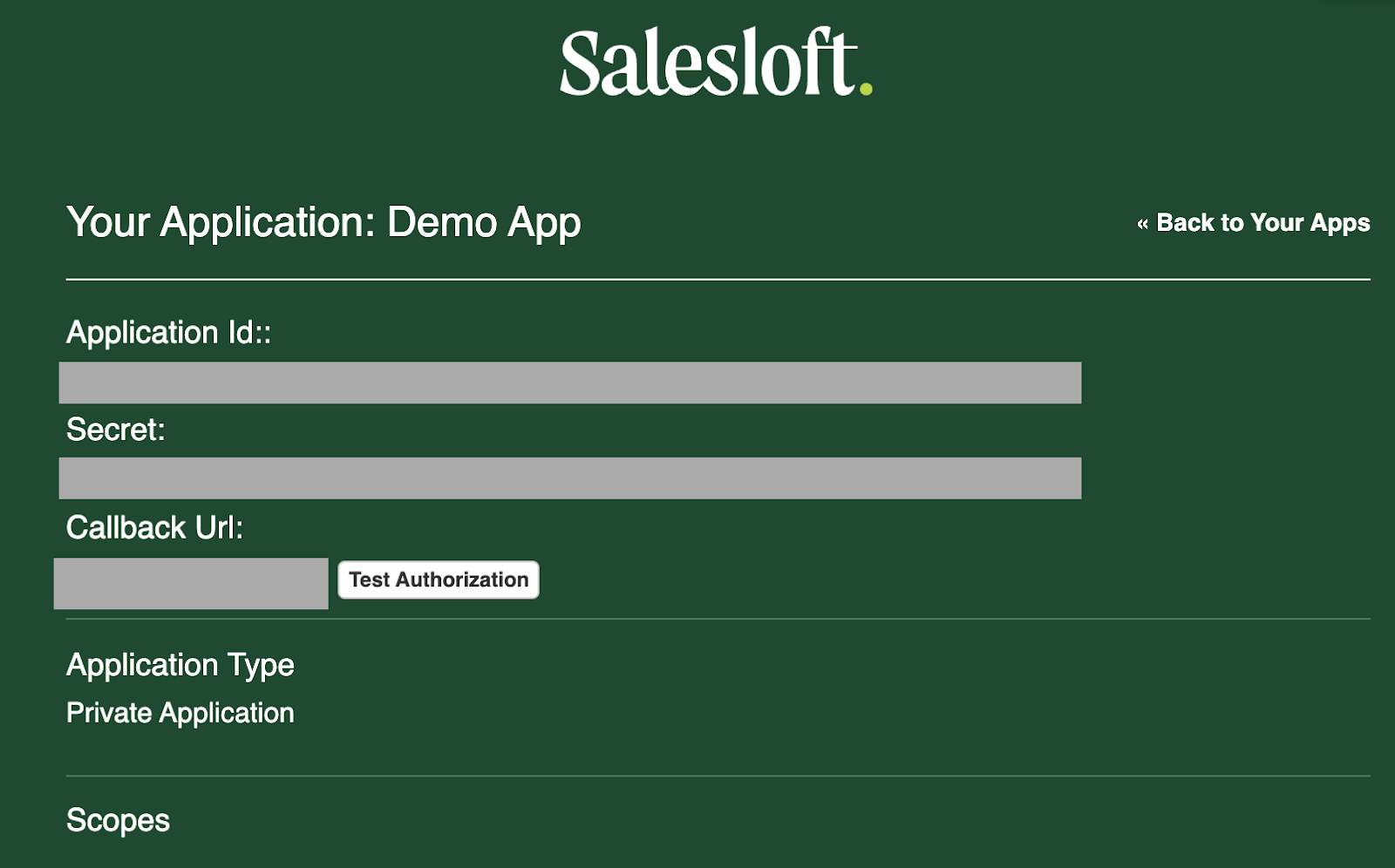
- Click Save in both Salesloft and PropelAuth.
And that's it! When you go to your hosted authentication pages, you should see
the Sign in with Salesloft button.
