User Management
The term "user management" can be broad, but essentially it's the act of keeping track of and making changes to the accounts that have registered for your product.
PropelAuth offers a variety of user management tooling, both via our Dashboard, as well as via our APIs.
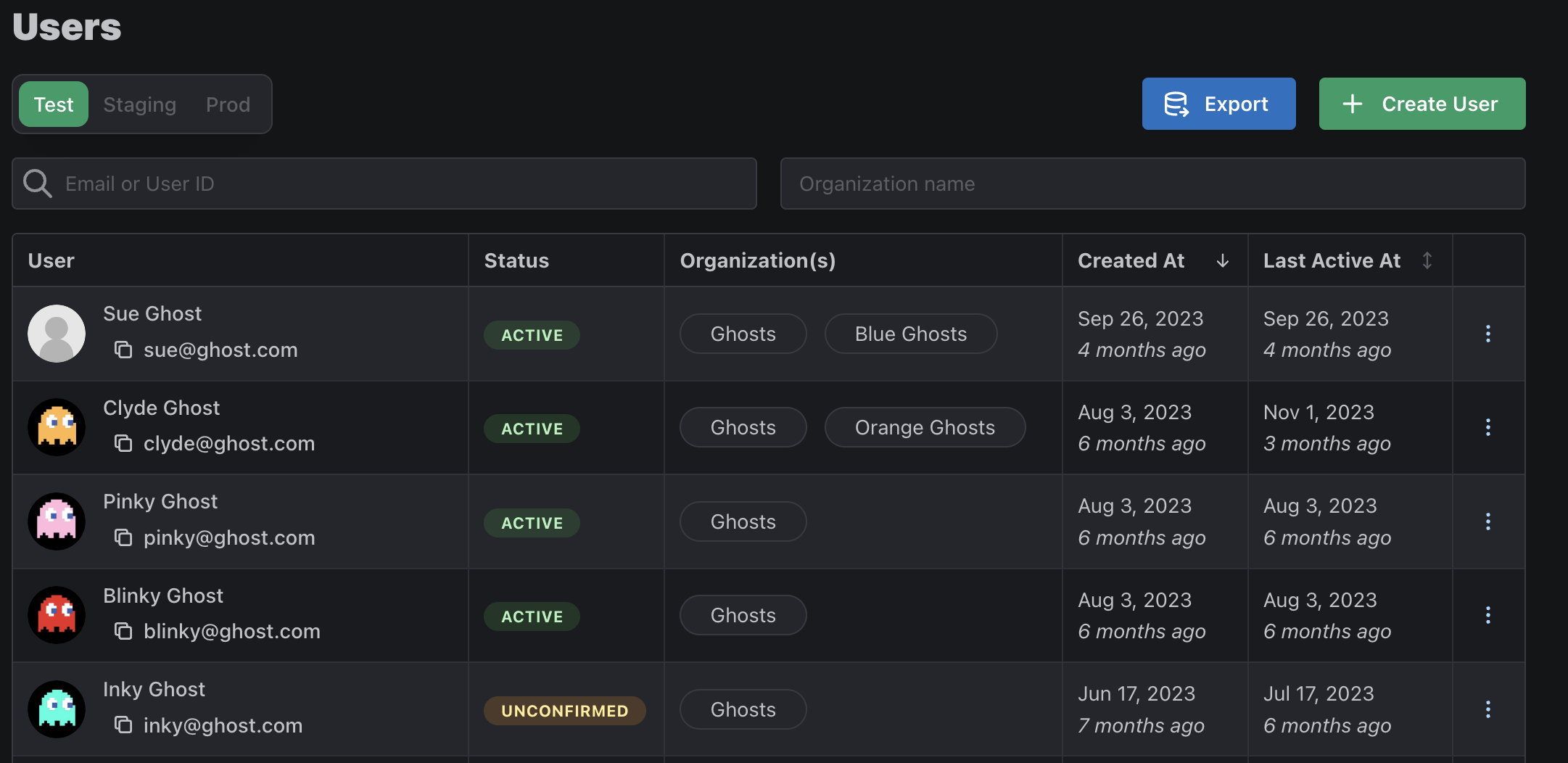
User Profiles
Within the dashboard, you can view a full set of information about each individual user, as well as take actions related to that user.
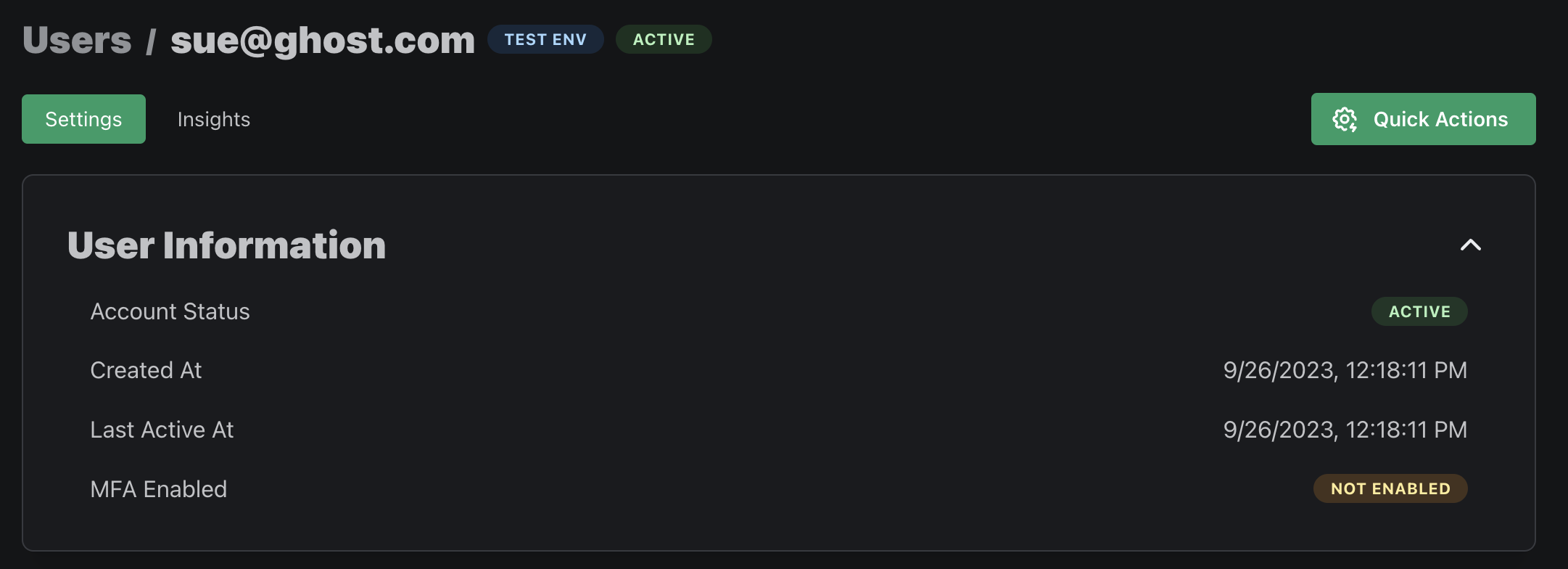
User Admin Options
Using either the PropelAuth dashboard or the API, the following actions can be taken:
- Exporting a list of users to .csv
- Creating a user
- Deleting a user
- Blocking a user
- Viewing metadata and properties associated with a user
- Editing metadata and properties associated with a user
- Adding or removing a user from an organization
- Changing the role of a user within an organization
