Hosted Pages
Hosted pages are pre-built, customizable web pages hosted by PropelAuth that integrate seamlessly with your application.
The hosted pages handle signup, login, invite flows, and more - helping you get your app up and running as quickly as possible.
Redirecting to Hosted Pages
Each of our frontend and full-stack libraries include functions to help navigate your users to the hosted pages. For example:
- Javascript - redirectToAccountPage
- React - useRedirectFunctions
- Next.js Pages Router - useRedirectFunctions
- Next.js App Router - useRedirectFunctions
If you'd like to check out the hosted pages yourself, head over to your PropelAuth dashboard and click Preview in the top right followed by which hosted page you want to visit. We also have a more advanced guide on redirecting users here.
Customizing Hosted Pages Components
Your hosted pages can be customized to match your branding. "External" pages, such as signup and login can be customized separately from "internal" pages, such as Account and Org management. You can customize your pages via the Look & Feel section of the PropelAuth dashboard.
We offer a variety of customization options. Some examples of pages that have been created with our editor:
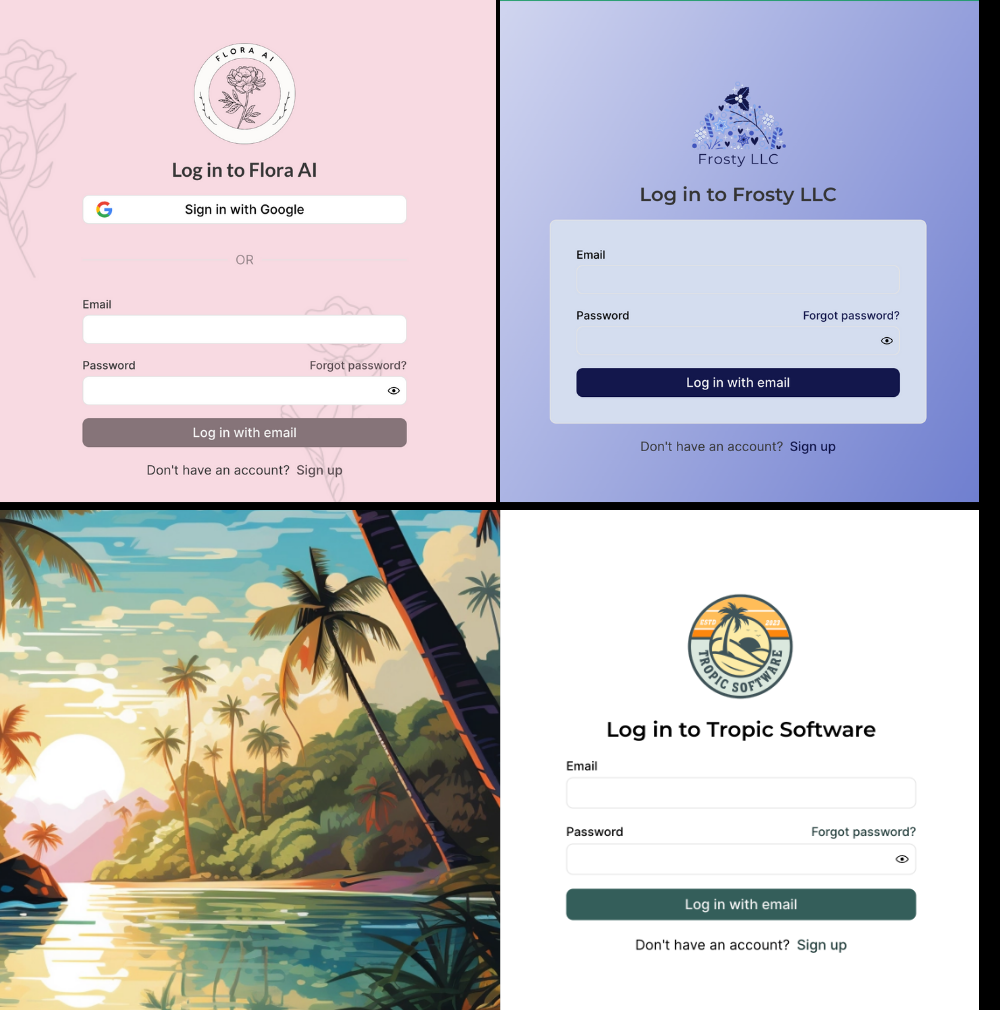
Dark Mode Support
Dark mode support allows you to create your own dark mode color scheme for your hosted pages. You can enable dark mode by navigating to the Look & Feel page of the PropelAuth Dashboard, clicking on Open Editor followed by the Dark mode settings button in the top right corner.
Dark mode support does not automatically create a dark mode color scheme for you. Instead, it provides you with an additional color theme that you can customize yourself, ensuring that dark mode perfectly matches your branding.
When dark mode is enabled your users will see a toggle on their hosted pages to switch between light and dark mode.
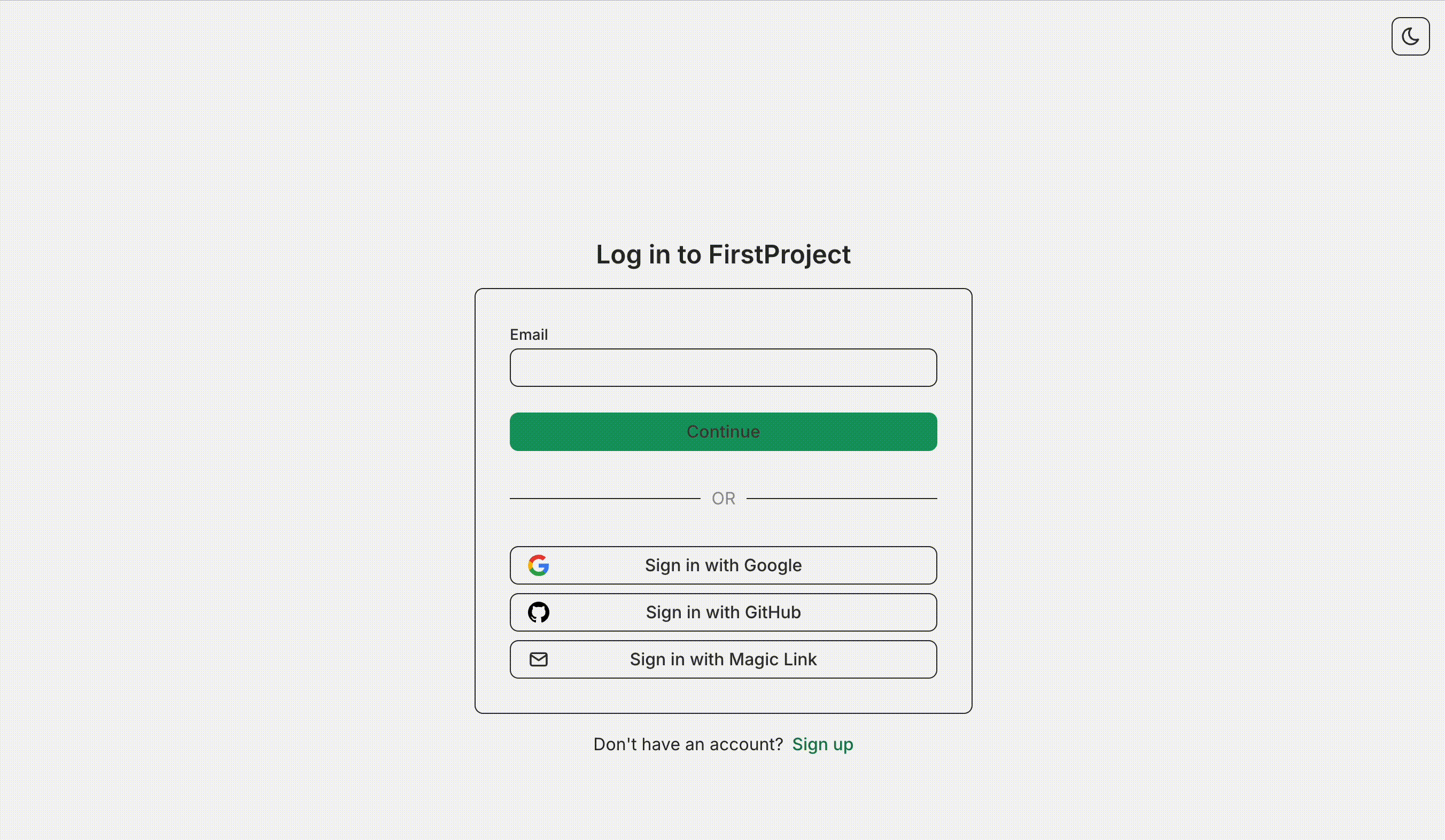
If you would like to control which theme your user is using, you can include a colorScheme URL parameter in your hosted pages URLs that is set to either light or dark. For example:
https://auth.your-app.com?colorScheme=dark
Login and Signup Pages
{AUTH_URL}/login
{AUTH_URL}/signup
You have full control over not only the appearance of your login and signup pages, but also the different login methods your users can use when accessing your app.
Want to add Sign in with Google? No problem, simply enable it in your Signup / Login settings and it will automatically appear.
Need to collect additional user properties during signup? We'll update your signup page automatically, ensuring you have all the information you need about your users.
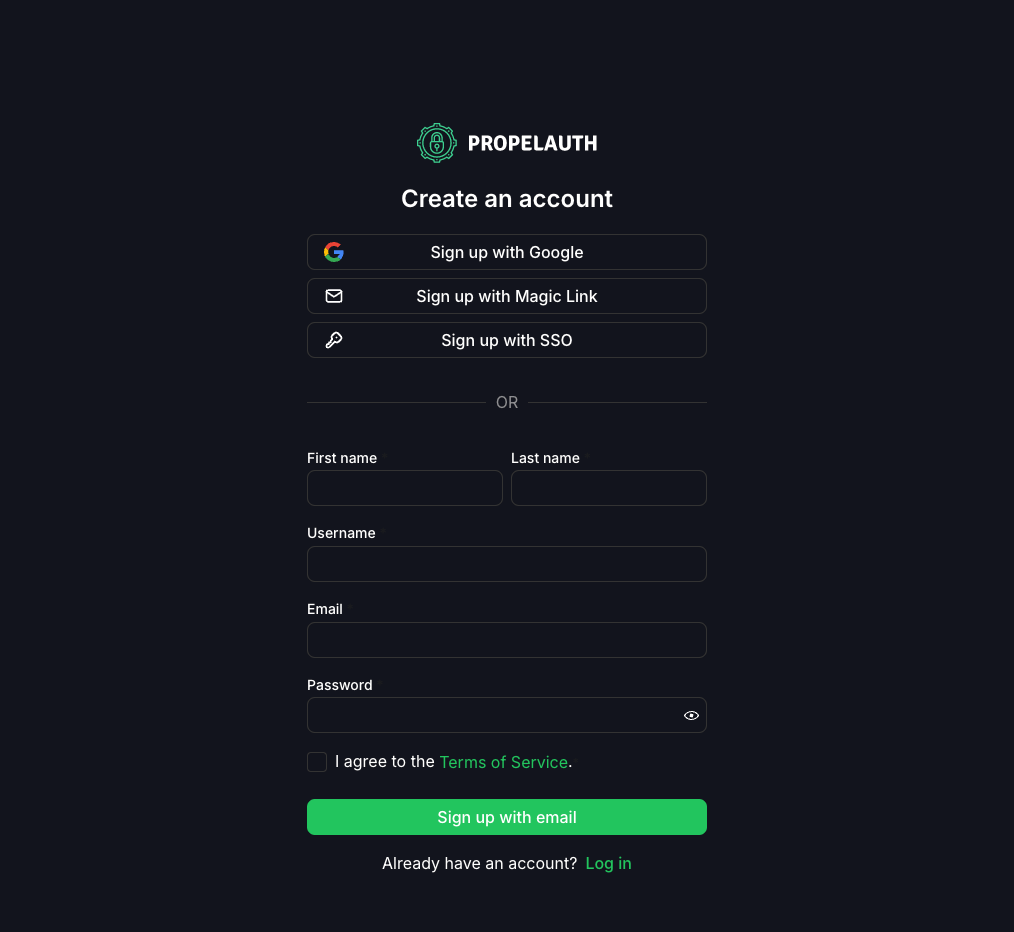
User Account Page
{AUTH_URL}/account/settings
The user account page provides your users with essential account management options, such as:
- Updating emails
- Updating user properties such as profile picture.
- Resetting passwords
- Enabling 2FA
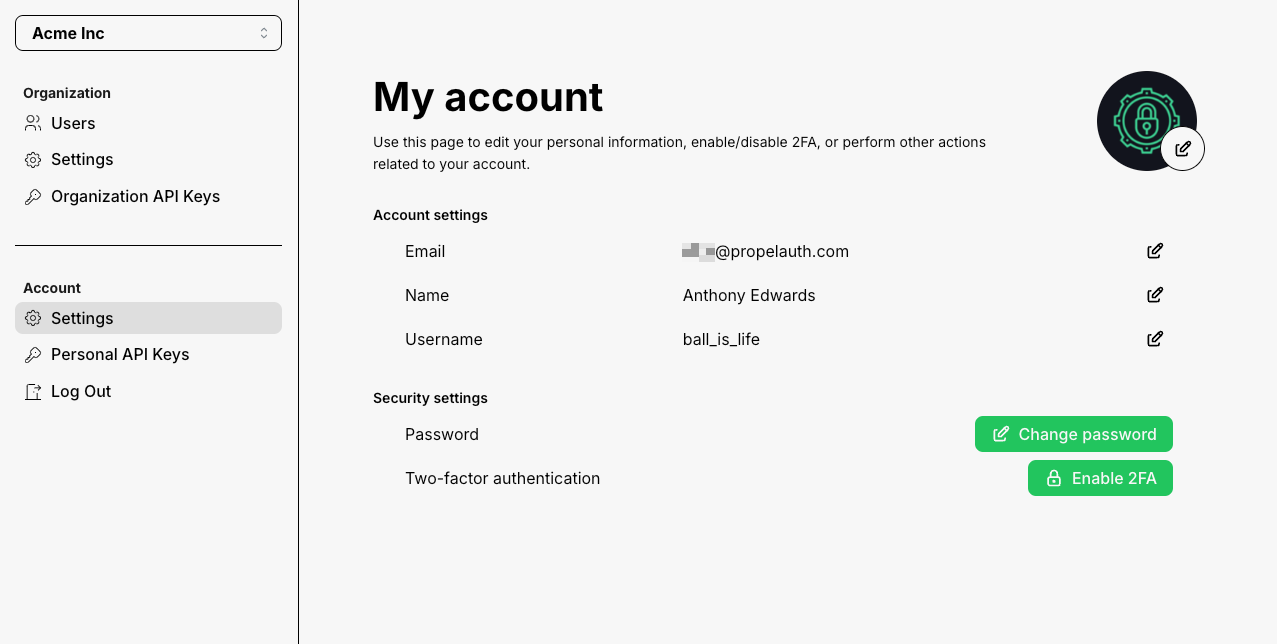
The user account page can be customized via the Look & Feel section of the PropelAuth dashboard.
Organization Pages
The organization pages allow your users to change their organization's settings, manage the users in their org, and view their org's audit logs. The amount that your user can see or do in these pages depends on which default permissions your user has in their org.
Organization Settings Page
{AUTH_URL}/org/settings/{ORG_ID}
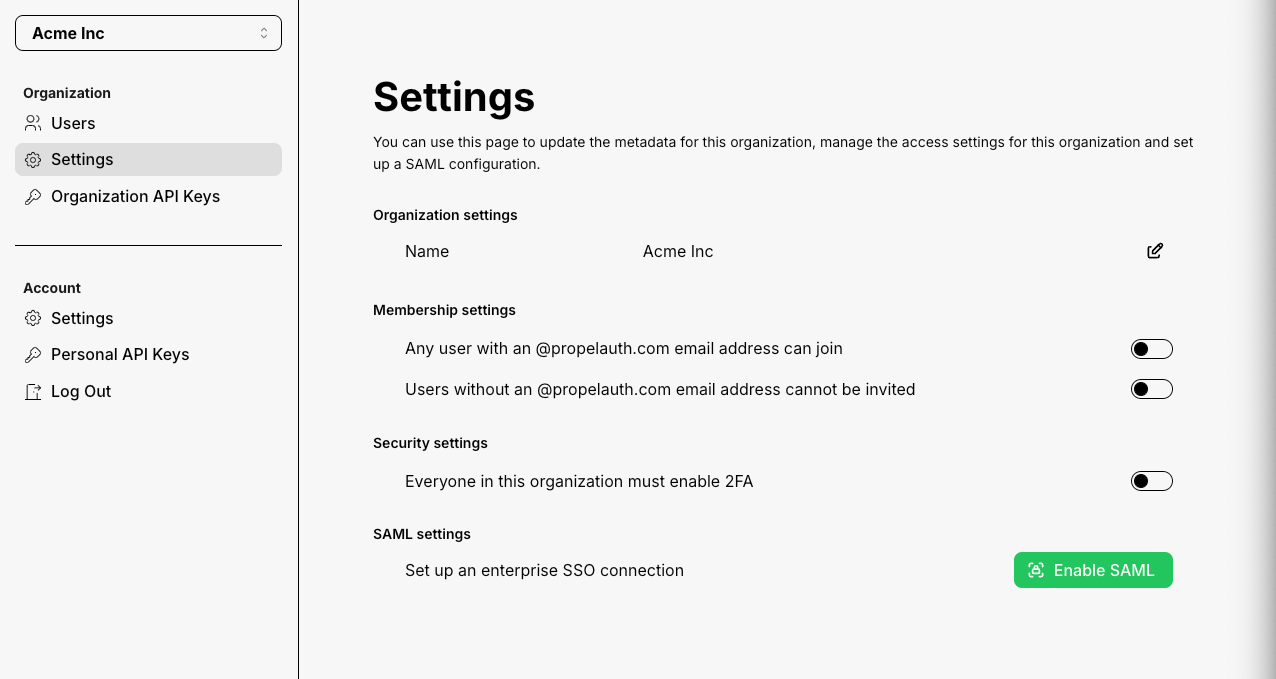
In the organization settings page, your users can:
- Update the name of their org
- Change which users can join or be invited to their org
- Enforce 2FA for the users in their org
- Setup SAML
- Setup SCIM
Organization Users Page
{AUTH_URL}/org/members/{ORG_ID}
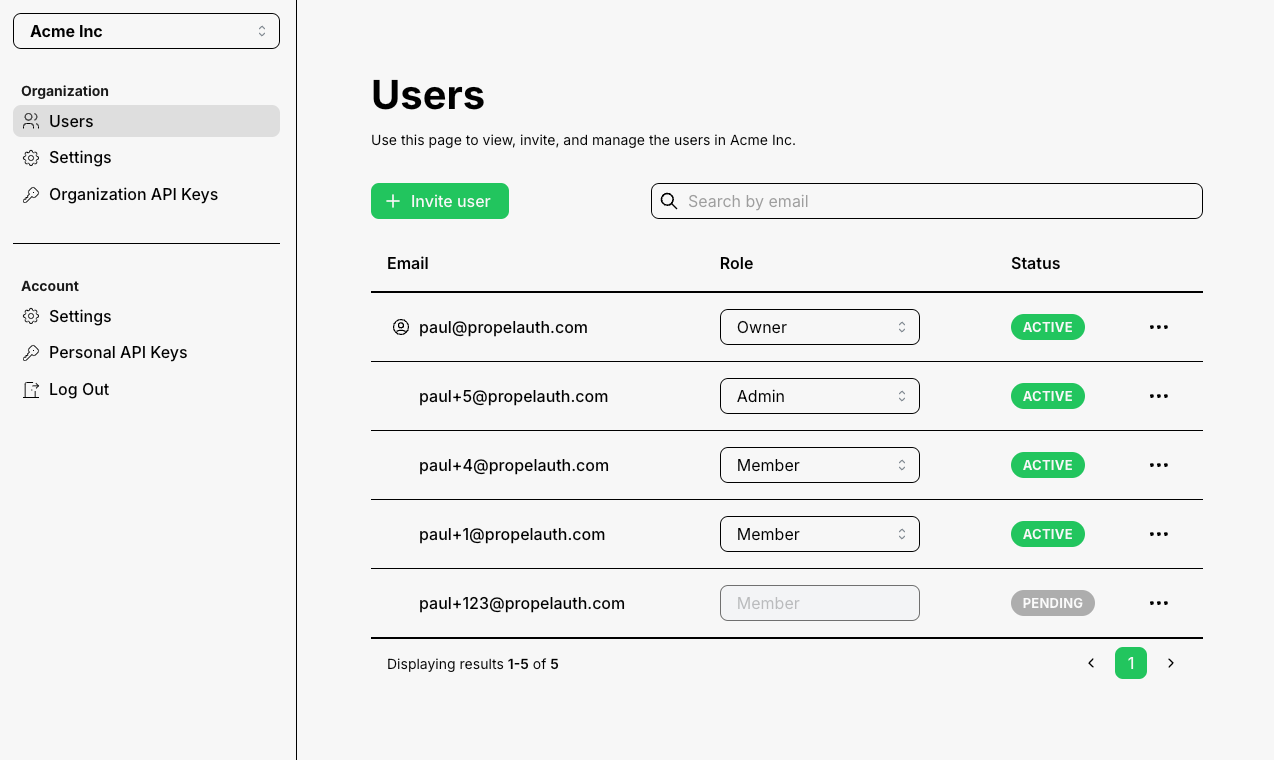
The organization users page allows your users (with the correct permissions) to manage the users in their org, such as:
- Inviting users to their org
- Removing users from their org
- Updating users' roles
- Revoke user invites
Organization Audit Logs Page
{AUTH_URL}/org/audit_log/{ORG_ID}
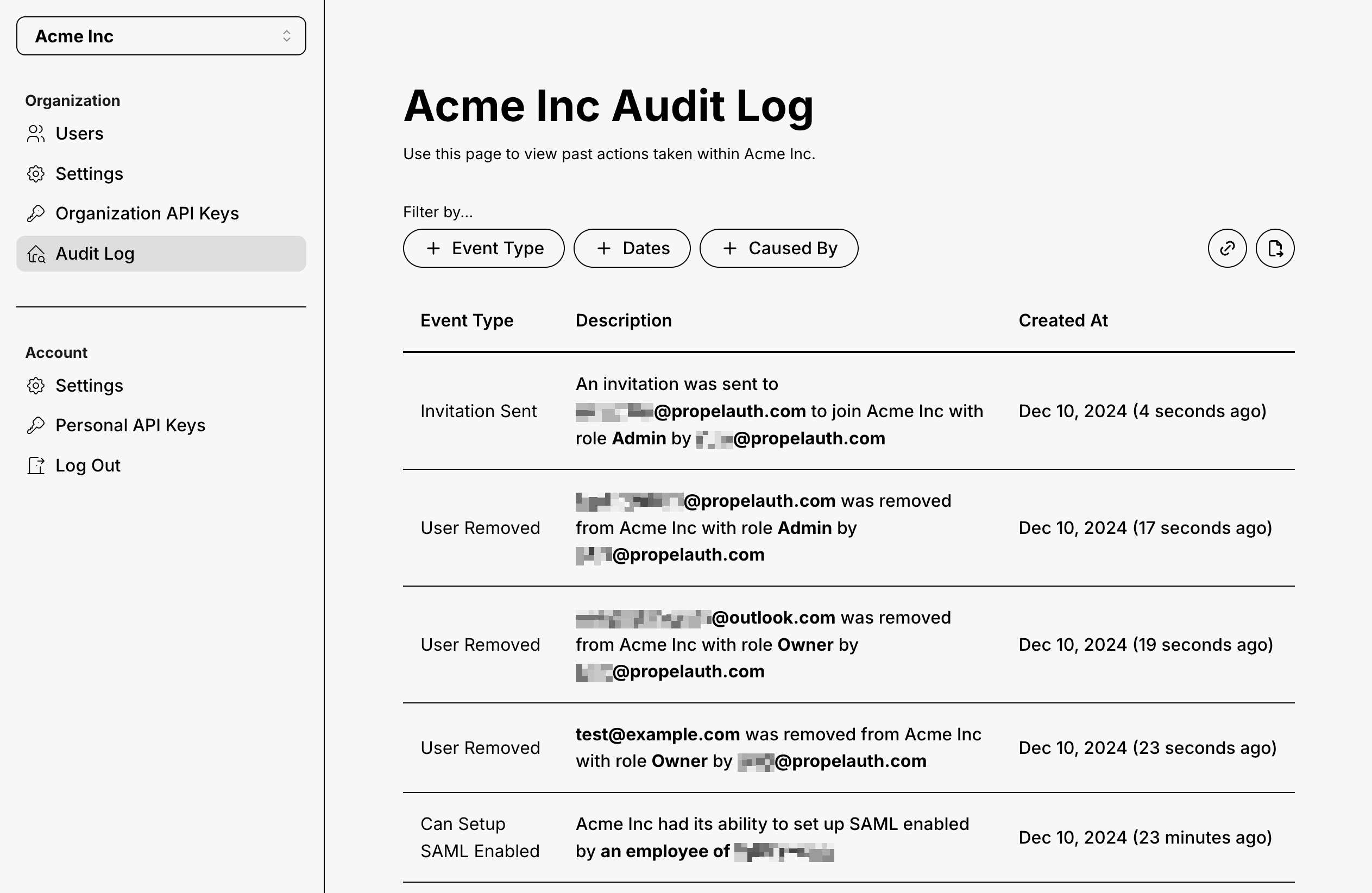
The Org Audit Log page allows your users to see a detailed history of actions taken by members of their organization, from when and how a user was invited to a user's role being updated. This page can be enabled and configured in the Organization Settings page in PropelAuth. Only users with the View Audit Log permission will have access to their Org's Audit Logs.
This is separate from the Audit Logs found in the PropelAuth Dashboard.
API Key Pages
{AUTH_URL}/org/api_keys/{ORG_ID}
{AUTH_URL}/account/api_keys
PropelAuth also provides your users with pages to generate and manage API keys, both for themselves as well as their organizations.
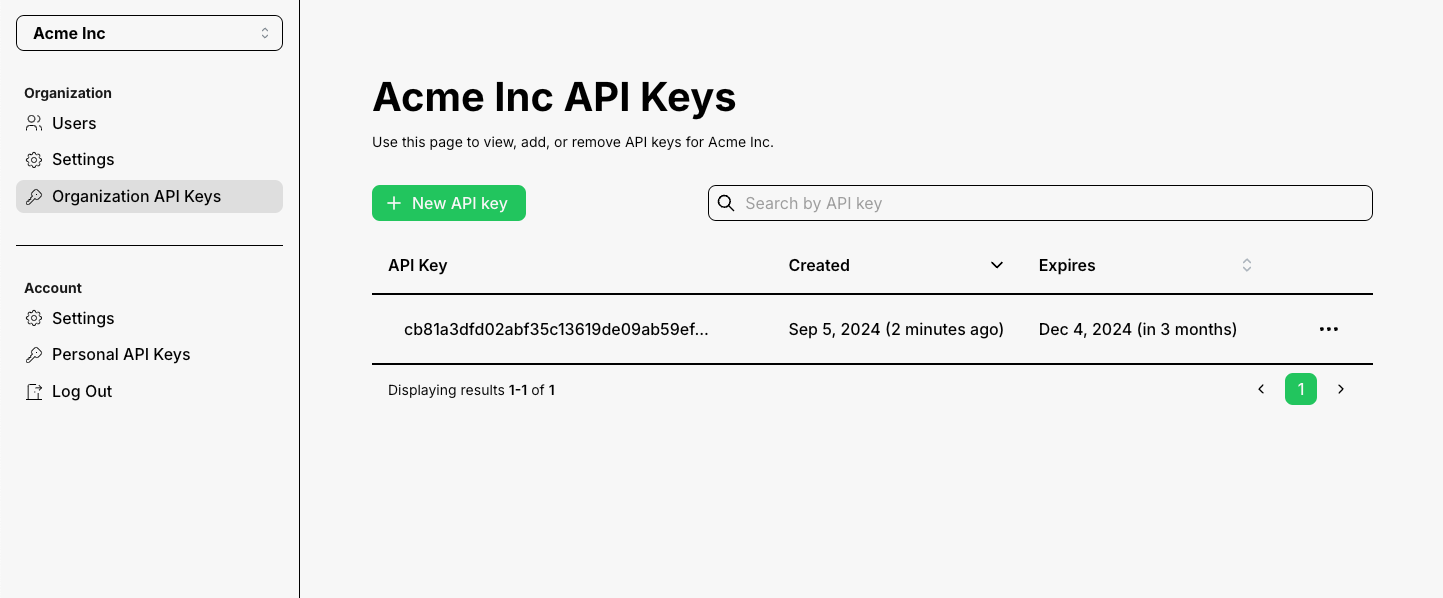
In order for your users to have access to these pages, you must first enable API keys in your PropelAuth project and ensure your users have the API Keys default permission.
MCP Pages
{AUTH_URL}/account/mcp_clients
{AUTH_URL}/account/ai_integrations
The MCP pages allow your users to create and manage MCP Clients as well as manage AI integrations they have given access to. See the MCP Documentation for more information.
MCP Client Page
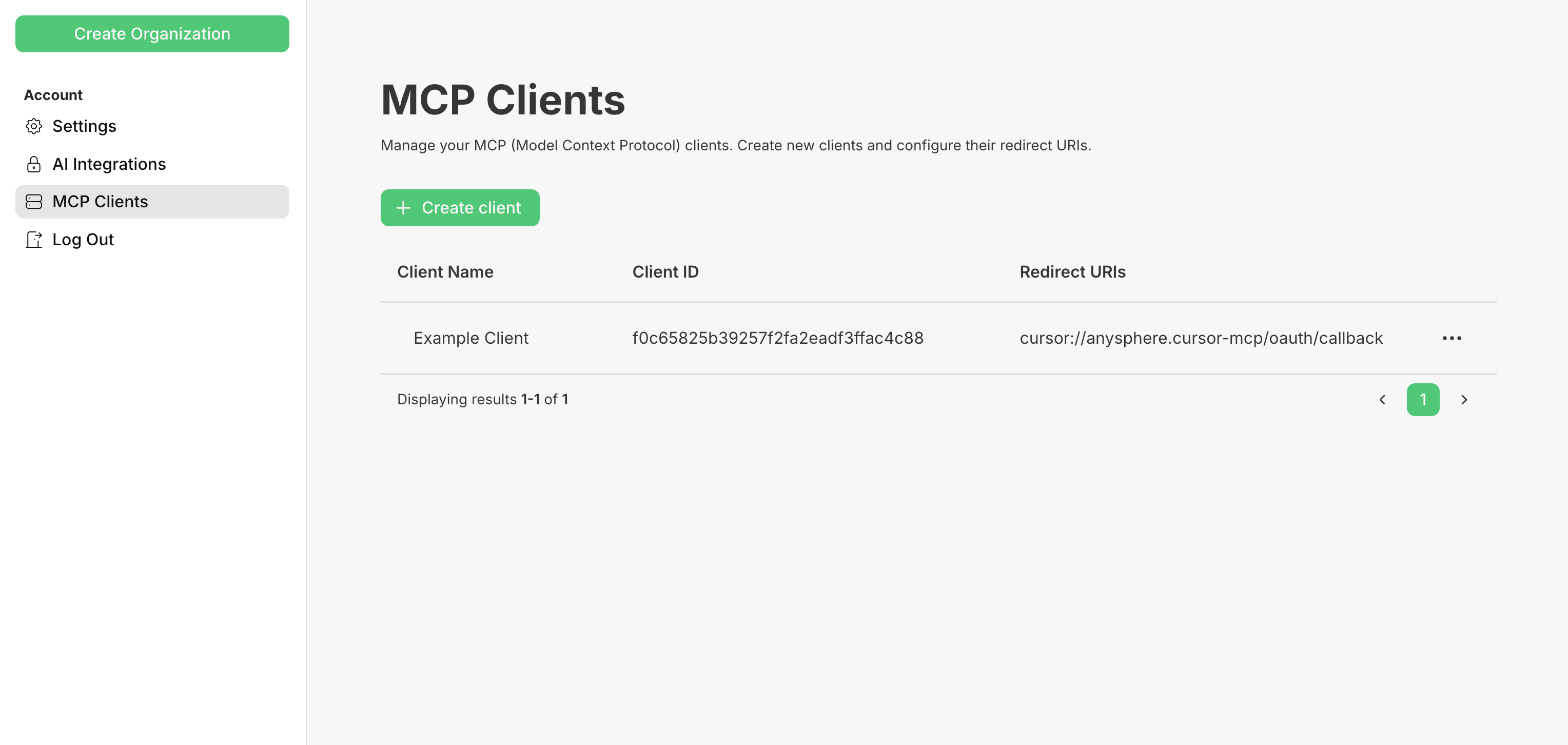
In the MCP Client Page users can create and manage their MCP Clients. When creating an MCP client they'll be able to select any Redirect URIs that you set in the Allowed MCP Clients section of the MCP page in the PropelAuth Dashboard. Creating an MCP client will generate a Client ID and Client Secret.
AI Integrations Page
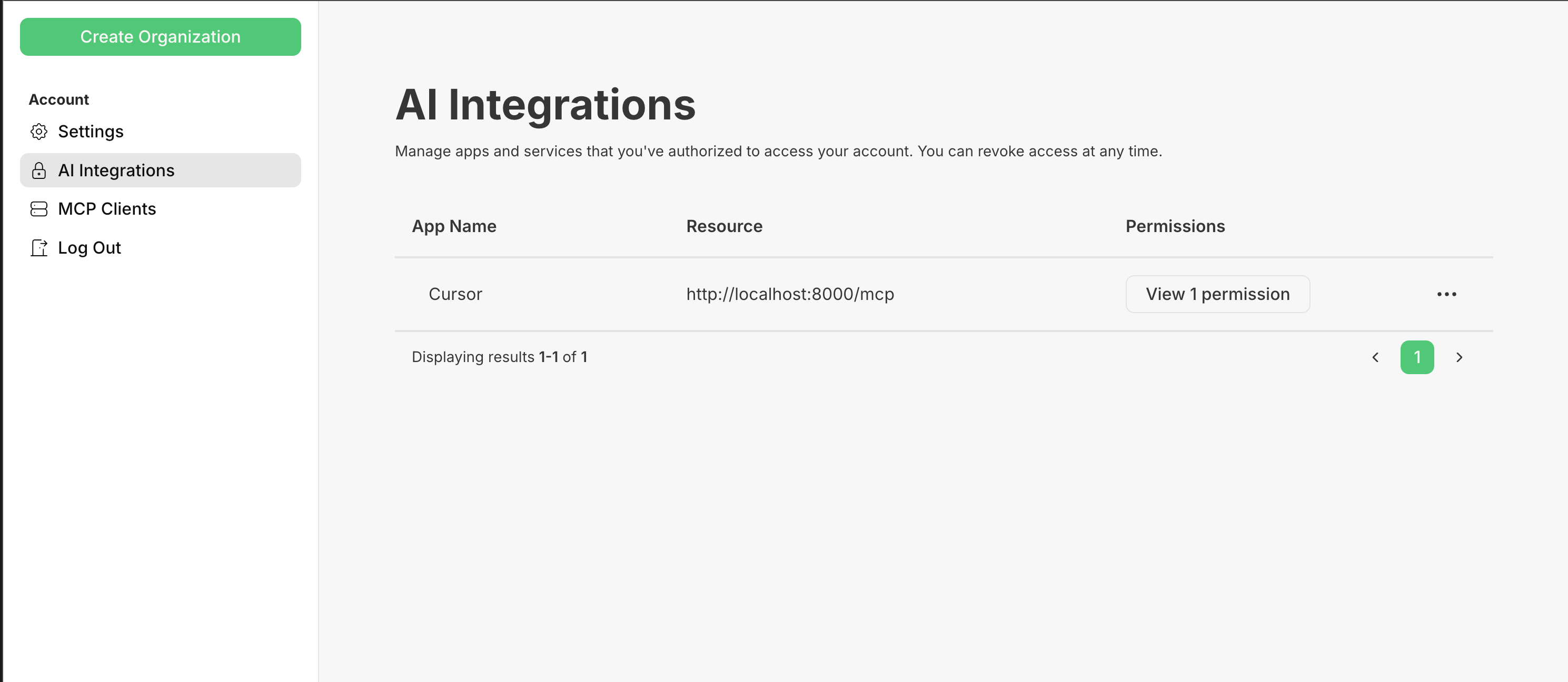
In the AI Integrations Page users can manage the AI integrations they have given access to. They can revoke access to any AI integration they have given access to and view the permissions they have been granted.
Additional Hosted Pages
PropelAuth also has you covered for common authentication flows, such as email confirmations, password resets, enrolling and confirming 2FA, and more.
- Create / Join organizations
- SAML setup wizards
- Testing SAML connections
- Email confirmation pages
- Password reset pages
- Social login redirect pages
- Enable/Disable 2FA
Building Your Own Hosted Pages
Want full control over your UIs as well as the ability to disable hosted pages? Check out our Custom UI Documentation to get started!
