Deploy to Prod
Ready to set up PropelAuth in production? Amazing! Let's start by going to the Go Live section of your project.
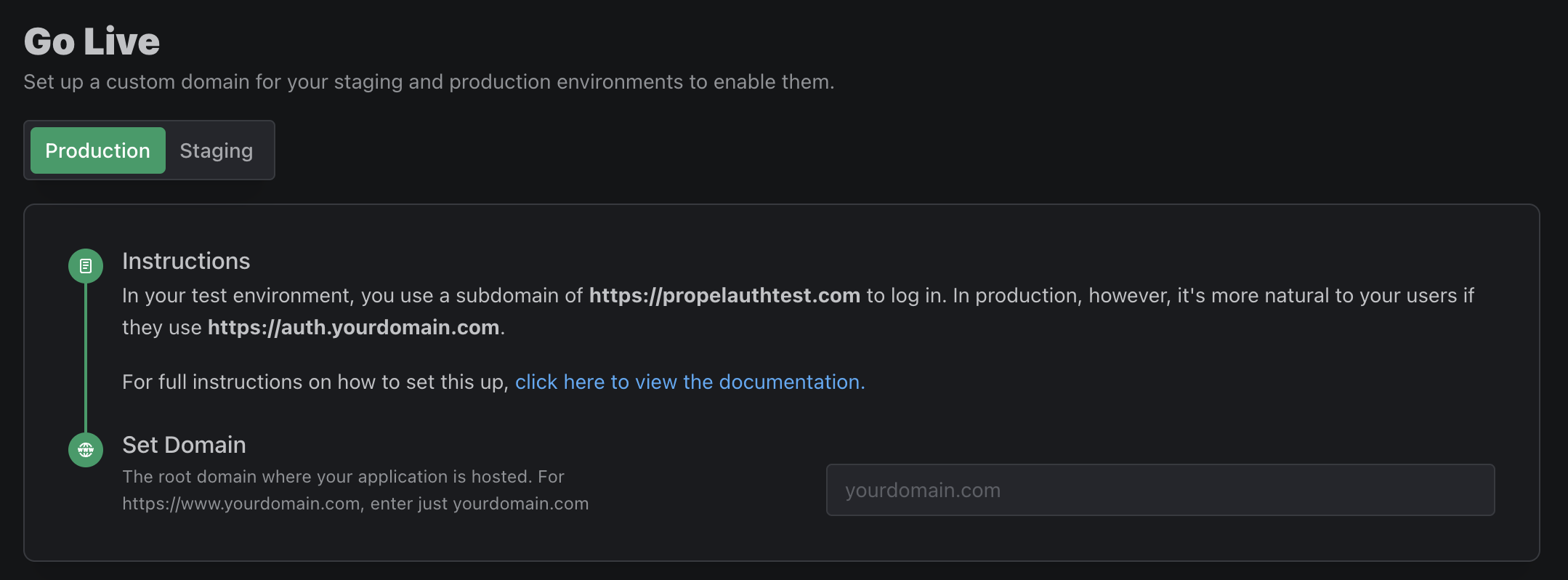
Verify your domain
In your test environment, you use a subdomain of https://propelauthtest.com to
log in. In production, however, it's more natural to your users if they use
https://auth.yourdomain.com.
To set this up, you need to set up two DNS records:
- A TXT record with a unique verification code. This proves to us that you are the owner of the domain.
- A CNAME record redirecting traffic from auth.yourdomain.com to PropelAuth, so we can handle authentication on your behalf.
After entering your domain in the Go Live section you'll be provided with the exact DNS records to set.
Instructions for how to do this will vary depending on where you purchased the domain from. If you need any help, please reach out to us at support@propelauth.com. It may take a few minutes for the DNS records to propagate.
Updating your configurations
It's important to keep your test and production environments separate. For that
reason, the API keys that you used when you were testing only work in your test
environment. This also applies to your authUrl, which should be
https://auth.yourdomain.com in production.
Make sure to double check that when you deploy to production, you are using the production values for your API keys and authUrl. Additionally, if you set up any social logins, you'll want to make sure you add your production redirect URIs to the providers.
You are live
Congrats!
