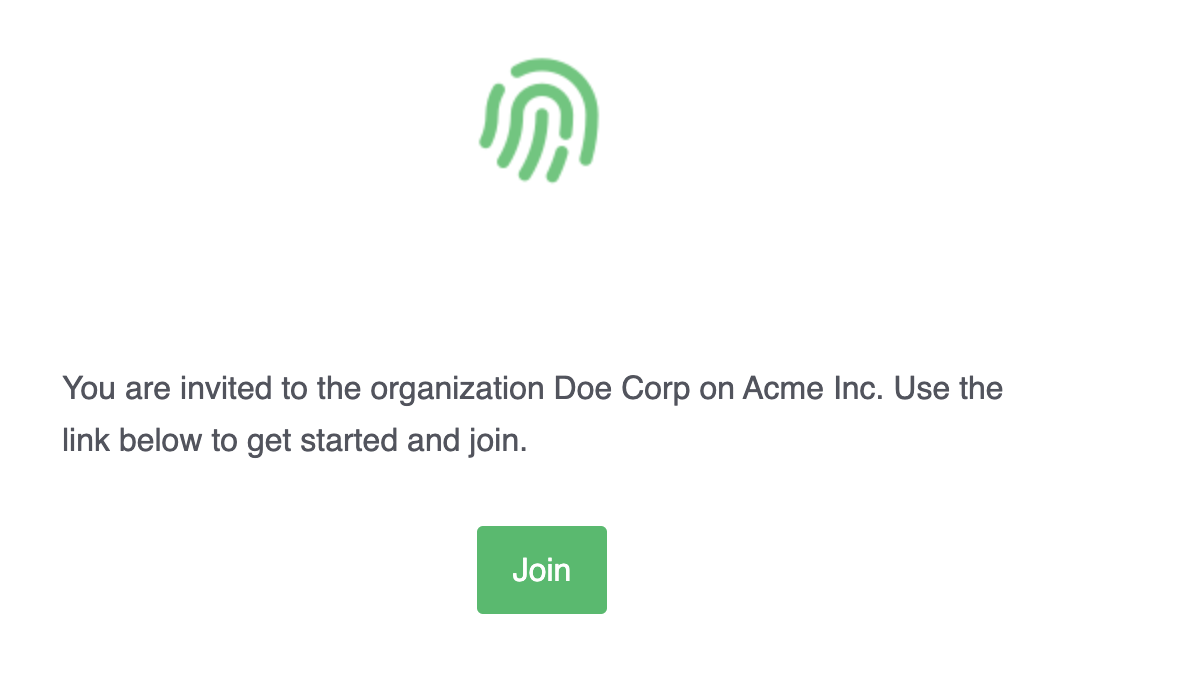Send Your Own Emails
If you'd prefer to have more control over the transactional emails sent by PropelAuth, you can choose to send emails from your own email provider (Sendgrid, Mailchimp, Postmark, etc). You can also choose to send other forms of communication, such as SMS or push notifications, from your own provider.
By default PropelAuth will send all transactional emails for you. For example:
- User requests a reset password email
- PropelAuth sends a reset password email to the user.
When sending the email yourself, the flow would change to:
- User requests a reset password email.
- PropelAuth send you a webhook with all the necessary information.
- You send the reset password email to the user.
Configuration
To start sending emails from your own provider, go to the Emails page in your PropelAuth dashboard. There, you'll find a section titled Send Emails from Your Own Provider.
Every email in this section will be set to PropelAuth by default. Once you switch the setting to Webhook, PropelAuth will no longer send the email on your behalf. Fortunately, you can configure these settings per environment, allowing you to test in your Test environment before moving it to Prod.
When you switch the email to Webhook, PropelAuth will send a webhook with all the necessary information for you to send the email from your own provider. Webhooks are sent immediately, so you can be sure that your users will receive their emails quickly, and they are retried if they fail.
To configure webhooks, head over to the Integrations page in your PropelAuth Dashboard and click on Webhooks. PropelAuth offers a lot of webhook events to choose from, and you'll want to focus on the events that start with email, such as email.reset_password.
Emails
This is a full list of emails that can be sent either via PropelAuth or via your custom provider.
Note that action_url is a variable that is used in some emails to provide a link to the user. For example, the email.confirmation_email email contains an action_url that links to the confirmation page.
| Triggered By | Webhook | Variables | |
|---|---|---|---|
| Account Locked | Too many incorrect login attempts | email.account_locked | email |
| Confirmation Email | Signing up when email confirmation is required or the user asks to resend a confirmation email | email.confirmation_email | email, action_url |
| Merge Account with SSO | Logging into an acccount with a new signin method. Only required if the SSO provider doesn't validate emails. | email.merge_account_with_sso | email, action_url, external_provider |
| MFA Account Locked | Too many incorrect MFA attempts | email.mfa_account_locked | email |
| Organization Invite | Being invited to an organization | email.org_invite | email, action_url, org_name |
| Org Now Requires 2FA | 2FA is now required for the specified organization. The user receiving the email has not yet set up 2FA. | email.org_now_requires_2fa | email, action_url, org_name, require_2fa_by |
| Passwordless Login | Logging in via magic link | email.passwordless_login | email, action_url |
| Reset Password | Requesting a password reset | email.reset_password | email, action_url |
| Update Email | User confirming their new email address | email.update_email | email, action_url, current_email_address, new_email_address |
| Waitlist User Confirmation | Signing up for a waitlist. The action URL will confirm the user's email address | email.waitlist_user_invitation | email, action_url |
| Waitlist User Invitation | Inviting a user from a waitlist. The action URL will accept the invitation and create an account | email.waitlist_user_confirmation | email, action_url |
Example Emails
Here are a few examples of transactional emails.
Confirmation Email
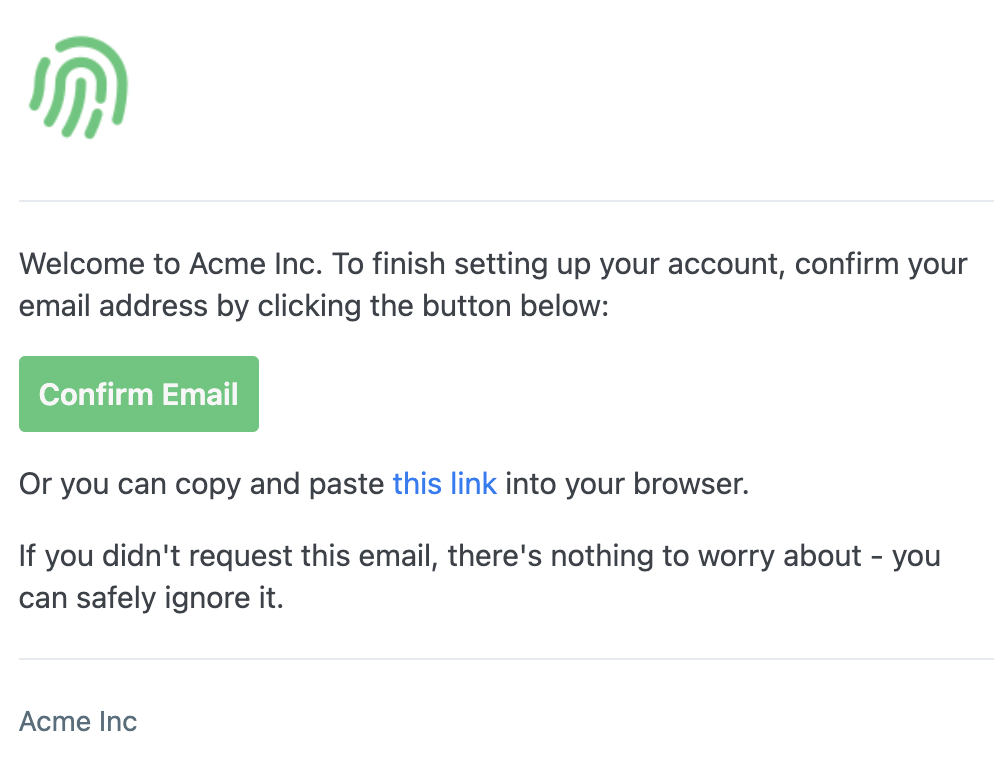
Reset Password
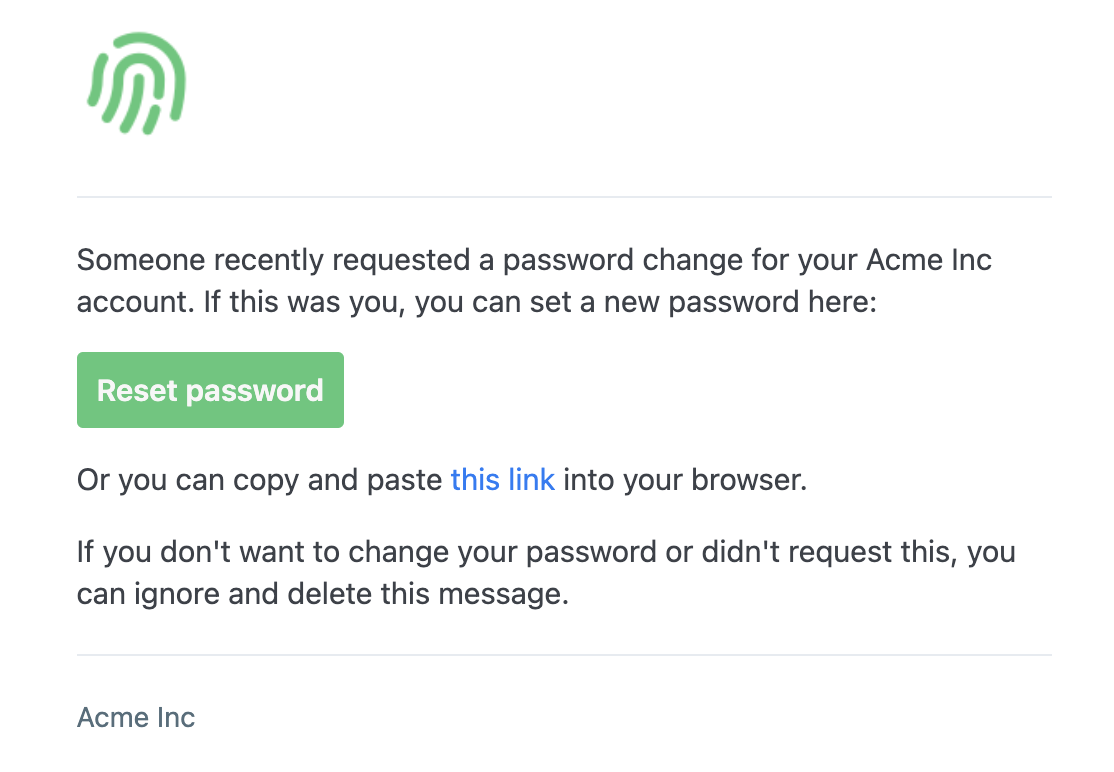
Organization Invite