FastAPI Reference
Installation
pip install propelauth_fastapi
Initialize
init_auth performs a one-time initialization of the library.
It will verify your api_key is correct and fetch the metadata needed to verify access tokens in require_user or optional_user.
In serverless environments, it's beneficial to skip the fetch, in which case you can pass in token_verification_metadata instead of having the library fetch it. You can find your verifier key and issuer URL in the Backend Integration page in your PropelAuth dashboard.
from propelauth_fastapi import init_auth
auth = init_auth("YOUR_AUTH_URL", "YOUR_API_KEY")
Async Support
If you prefer to use asynchronous functions you can use init_auth_async instead of init_auth. When using init_auth_async, each backend API request will be async.
from propelauth_fastapi import init_auth_async
auth = init_auth_async(
"YOUR_AUTH_URL",
"YOUR_API_KEY",
httpx_client=httpx.AsyncClient() # Optional. Only needed if you want to use a custom client
)
Protect API Routes
Protecting an API route is as simple as adding a dependency to your route.
None of the dependencies make a external request to PropelAuth. They all are verified locally using the access token provided in the request, making it very fast.
require_user
A dependency that will verify the request was made by a valid user. If a valid access token is provided, it will return a User object. If not, the request is rejected with a 401 status code.
from fastapi import FastAPI, Depends
from propelauth_fastapi import init_auth, User
app = FastAPI()
auth = init_auth("AUTH_URL", "API_KEY")
@app.get("/")
async def root(current_user: User = Depends(auth.require_user)):
return {"message": f"Hello {current_user.user_id}"}
optional_user
Similar to require_user, but will return None if no valid access token is provided.
from typing import Optional
from fastapi import FastAPI, Depends
from propelauth_fastapi import init_auth, User
app = FastAPI()
auth = init_auth("AUTH_URL", "API_KEY")
@app.get("/api/whoami_optional")
async def whoami_optional(current_user: Optional[User] = Depends(auth.optional_user)):
if current_user:
return {"user_id": current_user.user_id}
return {}
Authorization / Organizations
You can also verify which organizations the user is in, and which roles and permissions they have in each organization all through the User or OrgMemberInfo objects.
Check Org Membership
Verify that the request was made by a valid user and that the user is a member of the specified organization. This can be done using the User object.
@app.get("/api/org/{org_id}")
async def org_membership(org_id: str, current_user: User = Depends(auth.require_user)):
org = current_user.get_org(org_id)
if org == None:
raise HTTPException(status_code=403, detail="Forbidden")
return f"You are in org {org.org_name}"
Check Org Membership and Role
Similar to checking org membership, but will also verify that the user has a specific Role in the organization. This can be done using either the User or OrgMemberInfo objects.
A user has a Role within an organization. By default, the available roles are Owner, Admin, or Member, but these can be configured. These roles are also hierarchical, so Owner > Admin > Member.
## Assuming a Role structure of Owner => Admin => Member
@app.get("/api/org/{org_id}")
def org_owner(org_id: str, current_user: User = Depends(auth.require_user)):
org = current_user.get_org(org_id)
if (org == None) or (org.user_is_role("Owner") == False):
raise HTTPException(status_code=403, detail="Forbidden")
return f"You are an Owner in org {org.org_name}"
Check Org Membership and Permission
Similar to checking org membership, but will also verify that the user has the specified permission in the organization. This can be done using either the User or OrgMemberInfo objects.
Permissions are arbitrary strings associated with a role. For example, can_view_billing, ProductA::CanCreate, and ReadOnly are all valid permissions.
You can create these permissions in the PropelAuth dashboard.
@app.get("/api/org/{org_id}")
def org_billing(org_id: str, current_user: User = Depends(auth.require_user)):
org = current_user.get_org(org_id)
if (org == None) or (org.user_has_permission("can_view_billing") == False):
raise HTTPException(status_code=403, detail="Forbidden")
return Response(f"You can view billing information for org {org.org_name}")
User
The User object contains information about the user that made the request.
- Name
user_id- Type
- string
- Description
- The unique id of the user.
- Name
org_id_to_org_member_info- Type
- dict
- Description
- A dictionary mapping from organization id to OrgMemberInfo object.
- Name
email- Type
- string
- Description
- The email of the user.
- Name
first_name- Type
- string
- Description
- The first name of the user.
- Name
last_name- Type
- string
- Description
- The last name of the user.
- Name
username- Type
- string
- Description
- The username of the user.
- Name
properties- Type
- dict
- Description
- A dictionary of custom properties associated with the user.
- Name
legacy_user_id- Type
- string
- Description
- If the user was migrated using our Migration API, this will be the id of the user in the legacy system.
- Name
impersonator_user_id- Type
- string
- Description
- If the user is being impersonated, this is id of the user that impersonated them.
- Name
active_org_id- Type
- string | undefined
- Description
- Returns the ID of the Active Org, if the user has an Active Org set.
- Name
login_method- Type
- object
- Description
- The method the user used to log in. Returns the Login Method Property.
- Name
is_impersonated()- Type
- bool
- Description
- True if the user is being impersonated.
- Name
get_active_org()- Type
- dict
- Description
- Returns the OrgMemberInfo of the Active Org, if the user has an Active Org set.
- Name
get_active_org_id()- Type
- string
- Description
- Returns the ID of the Active Org, if the user has an Active Org set.
- Name
get_org(org_id)- Type
- dict
- Description
- Returns the org member info for the org_id, if the user is in the org.
- Name
get_org_by_name(org_name)- Type
- dict
- Description
- Returns the org member info for the org_name, if the user is in the org.
- Name
get_user_property(property_name)- Description
- Returns the user property value, if it exists.
- Name
get_orgs()- Type
- array
- Description
- Returns the orgs the user is in.
- Name
is_role_in_org(org_id, role)- Type
- bool
- Description
- Returns true if the user is the role in the org.
- Name
is_at_least_role_in_org(org_id, role)- Type
- bool
- Description
- Returns true if the user is at least the role in the org.
- Name
has_permission_in_org(org_id, permission)- Type
- bool
- Description
- Returns true if the user has the permission in the org.
- Name
has_all_permissions_in_org(org_id, permissions)- Type
- bool
- Description
- Returns true if the user has all the permissions in the org.
OrgMemberInfo
The OrgMemberInfo object contains information about the user's membership in an organization.
- Name
org_id- Type
- string
- Description
- The unique id of the organization.
- Name
org_name- Type
- string
- Description
- The name of the organization.
- Name
org_metadata- Type
- object
- Description
- The metadata associated with the organization.
- Name
user_assigned_role- Type
- string
- Description
- The role of the user in the organization.
- Name
user_inherited_roles_plus_current_role- Type
- list[string]
- Description
- The role of the user within this organization plus each inherited role.
- Name
user_permissions- Type
- list[string]
- Description
- A list of permissions the user has in the organization, based on their role.
- Name
url_safe_org_name- Type
- string
- Description
- A URL-safe version of the org_name property.
- Name
user_is_role- Type
- fn(role: string) -> bool
- Description
- A function that returns true if the user has the specified role in the organization.
- Name
user_is_at_least_role- Type
- fn(role: string) -> bool
- Description
- A function that returns true if the user has at least the specified role in the organization.
- Name
user_has_permission- Type
- fn(permission: string) -> bool
- Description
- A function that returns true if the user has the specified permission in the organization.
- Name
user_has_all_permissions- Type
- fn(permissions: list[string]) -> bool
- Description
- A function that returns true if the user has all of the specified permissions in the organization.
- Name
org_role_structure- Type
- string
- Description
- The role structure set for your project. See multi roles per user for more information.
- Name
assigned_additional_roles- Type
- list[string]
- Description
- If using multiple roles per user, returns an array of roles that the user belongs to. Excludes the `user_assigned_role`.
- Name
legacy_org_id- Type
- string
- Description
- If the org was migrated from another system, this will be the ID of the org in the legacy system.
Usage with API Docs
FastAPIs built in documentation will automatically add this button when you are using either require_user or optional_user.
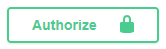
You can obtain the access token via the Create Access Token API.
Calling Backend APIs
You can also use the library to call the PropelAuth APIs directly, allowing you to fetch users, create orgs, and a lot more. See the API Reference for more information.
from propelauth_fastapi import init_auth
auth = init_auth("YOUR_AUTH_URL", "YOUR_API_KEY")
magic_link = auth.create_magic_link(email="test@example.com")
